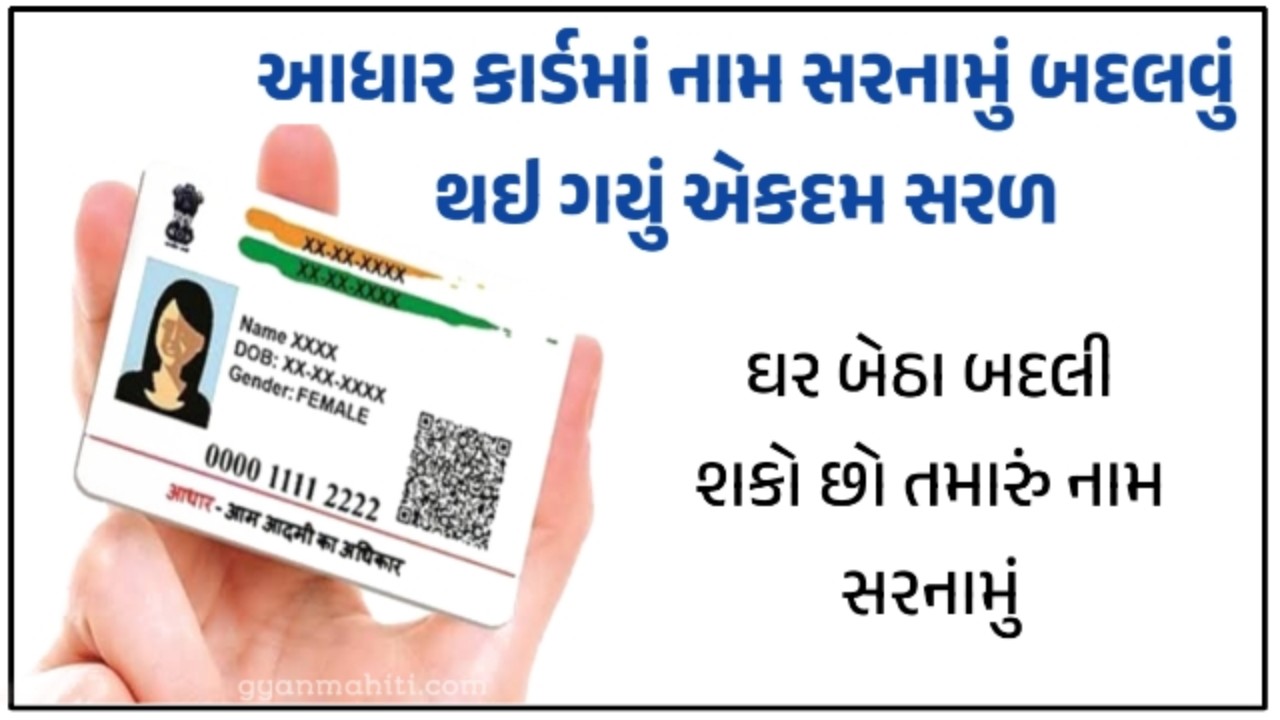Aadhaar Card Update: The aadhaar number is a 12-digit unique identifying number provided by the UIDAI (“Authority”) to residents of India who have completed the Authority’s verification process. Anyone who is a resident of India, regardless of age or gender, can freely enroll to receive an Aadhaar number. Aadhaar cards are also essential to receive government subsidies and benefits. However, to avoid any delays, Aadhaar Card must be updated.
The primary goal of the Aadhaar Update is to avoid duplicate and fraudulent identities and be easily verifiable and authenticable. People can update their crucial information, such as name, address, gender, and date of birth, by upgrading their Aadhaar card details. Here’s all an applicant needs to know about the Aadhaar card updation process.
Aadhaar Card Update Through UIDAI
To update, change, or rectify the information on the Aadhaar card online, follow the steps given below.
- Step 1: Select “Update your Address Online” from the Aadhaar Self-Service Update Portal.
- Step 2: Click “Proceed to Update Address” if ample address evidence is needed.
- Step 3: Type a 12-digit Aadhaar number in the new box and choose “Send OTP” or “Enter a TOTP” from the drop-down menu.
- Step 4: You will receive an OTP on the mobile number registered in UIDAI’s database.
- Step 5: Enter this OTP and log in to your Aadhaar account. You can also use the TOTP feature as an alternative to authenticate
- Step 6: Choose either “Update Address by Address Proof” or “Update Address via Secret Code” as the preferred update method.
- Step 7: Click the “Preview” option after entering the residential address from the Proof of Address (PoA).
- Step 8: Click the “Modify” option if needed to change the address; otherwise, tick the declaration and click the “Submit” button.
- Step 9: Choose the type of document to be submitted as a POA for verifying, and a scanned image of the address proof should be uploaded and click the “Submit” button.
- Step 10: The Aadhaar update request will be accepted, and a 14-digit URN is generated.
How to Update Aadhaar Mobile Number?
- Step 1: Visit the Aadhaar Enrolment/Update Seva Centre.
- Step 2: Fill out the Aadhaar Update Form.
- Step 3: Enter the current phone number only in the box.
- Step 4: It is not necessary to give the previous phone number.
- Step 5: To update the phone number, no need to provide any documentation.
- Step 6: The executive will register the request.
- Step 7: The acknowledgement slip with the URN will be delivered.
- Step 8: A fee of Rs. 50 is required to use this service
Documents required for aadhar card address verification assist in confirming that your address corresponds to where you claim to reside. Ensure you provide the correct address in your application form since your Aadhaar card will be mailed to the same address.
Important Links
| Aadhaar Card Update | View |
Thanks for visiting this useful post, Stay connected with us for more Posts. Visit every day for the latest offers of various brands and other technology updates.