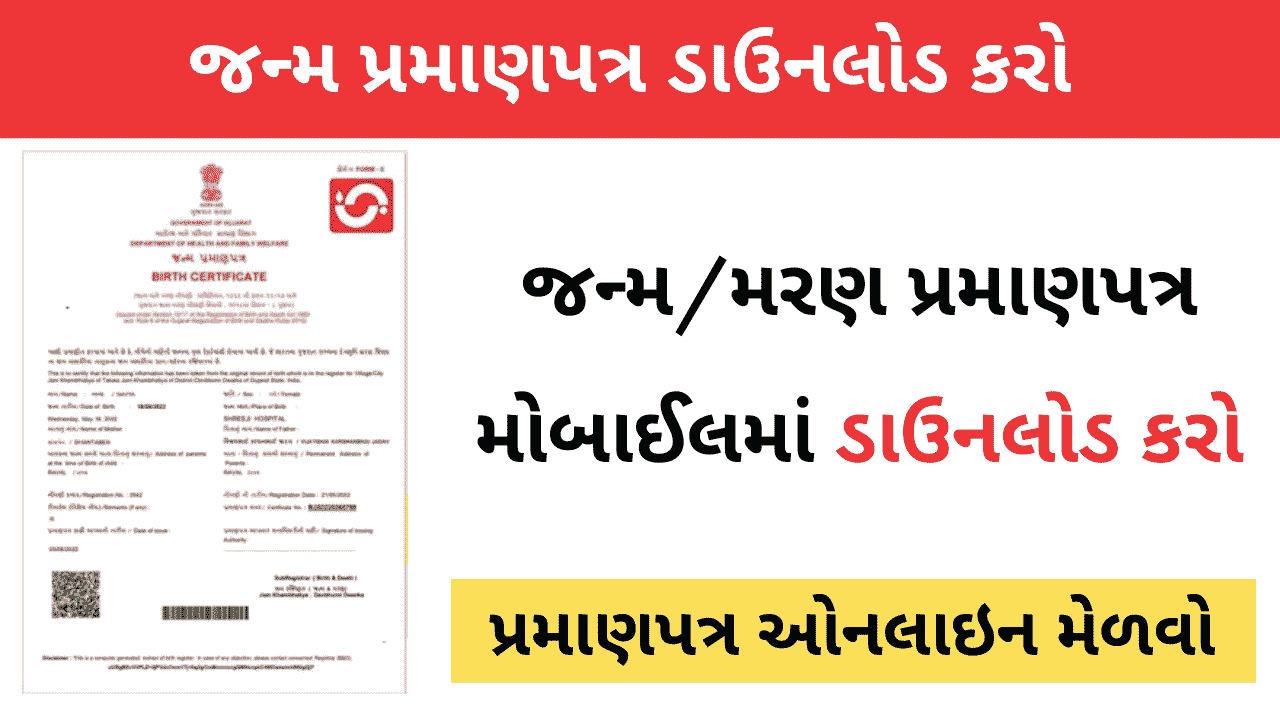How To Download Birth Certificate Online In Gujarat: Gujarat government launched eOlakh portal to download birth certificate online, any citizen of Gujarat can apply for birth certificate online through this portal. https://eolakh.gujarat.gov.in/, the department is registering births that take place in interior areas.
How To Download Birth Certificate Online In Gujarat
Jurisdiction of Gujarat and issue certificates to the applicant. Those who want to download or obtain copy of birth certificate online follow the below procedure. Now Gujarat government has made it easy to work all services online, no need to visit any zone office for birth certificate.
The first copy is given free of cost to the applicant in the concerned ward office. A citizen can get more certified laminated computerized copies from any City Civic Center after paying Rs.5. per copy. You must register your child’s birth within 21 days to 30 days.
Download Gujarat Birth Certificate
Nowadays it is easy to use all government services and without visiting any office, because all services work online, you know using basic internet and then it is easy to use all government services. This certificate does not require any signature. It is allowed everywhere in Gujarat.
Also Read This: Online Map Gujarat All Village Map
Download Birth Certificate Online
To download birth certificate online you need to have application number or mobile number.
The application number will be sent/sent via SMS to the mobile number provided at the time of registration of birth through the system. Save the certificate to download online.
A link with the entered mobile number or application number can download the birth certificate online.
If the mobile number or application number entered is incorrect then the certificate cannot be downloaded online. However, in case of difficulty in downloading due to technical reasons, it is requested to first contact the office of the concerned Registrar (Birth-Death) or the District Registrar (Birth-Death) and Chief Zilla Health Officer or their office. Contact numbers are given on the home page.
Detailed instructions have been given by the office vide circular dated 05/02/2020 to validate the certificates generated through the computerized method.
How To Download Birth Certificate?
- First go to the official website https://eolakh.gujarat.gov.in.
- Then click on Download Certificate button.
- Select option -> Birth / Death.
- Select -> Application Number / Mobile Number.
- Write the application number or mobile number in a box.
- Type the year in the second box.
- Click on the Search Data button.
- PDF file downloaded for future use.
| Download Birth Certificate Online | View |
Thanks for visiting this useful post, Stay connected with us for more Posts. Visit every day for the latest offers of various brands and other technology updates.